📋 Application Details
In Application Details, you can see all the details about the application. You can check the status of the application, last time when it was updated, and the number of instances running for that application.
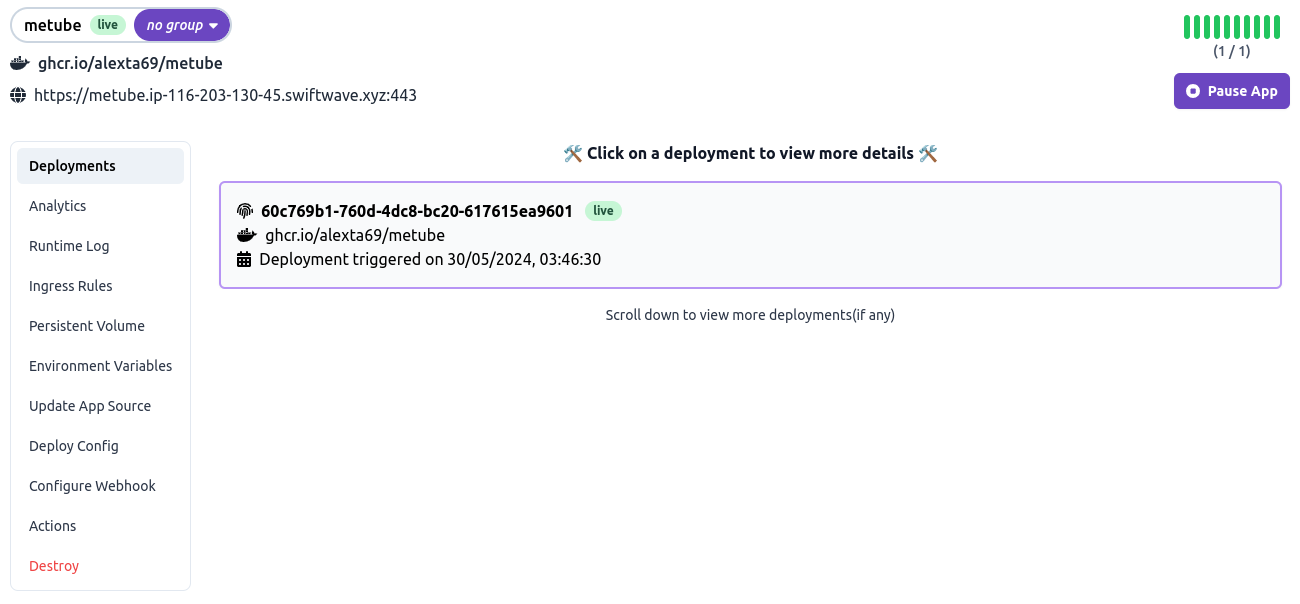
On the right side, you can see realtime information about the count of active instances of the application.
⏸️ Pause App
If you like to make your application offline, you can pause the application. This will stop all the instances of the application and will free up the resources.
▶️ Resume App
If you like to make your application online, you can resume the application. This will start all the instances of the application and you will be able to access the application within a few seconds.
🏄♂️ Let's go through each section of the Application Details page.
| Section | Page Link |
|---|---|
| Deployments | Click Here |
| Analytics | Click Here |
| Runtime Logs | Click Here |
| Ingress Rules | Click Here |
| Persistent Volumes | Click Here |
| Environment Variables | Click Here |
| Update App Source | Click Here |
| Deployment Configuration | Click Here |
| Webhook CI | Click Here |
| Actions | Click Here |
| Destroy | Click Here |