🔒 Change Password
To change your password, you can click on Administration > Change Password in the sidebar. You will see a form like this:
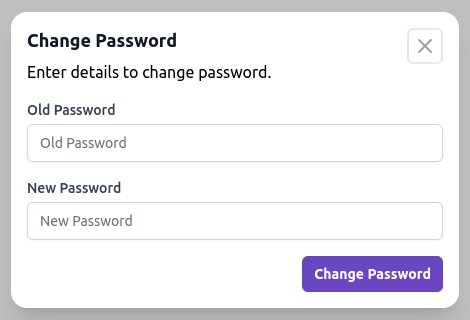
You need to enter your current password and new password. Then, click on Change Password button and your password will be changed.