Persistent Volumes
In Persistent Volumes section, you can see all the persistent volumes of the application. You can add new persistent volumes, edit existing persistent volumes, and also can delete persistent volumes.
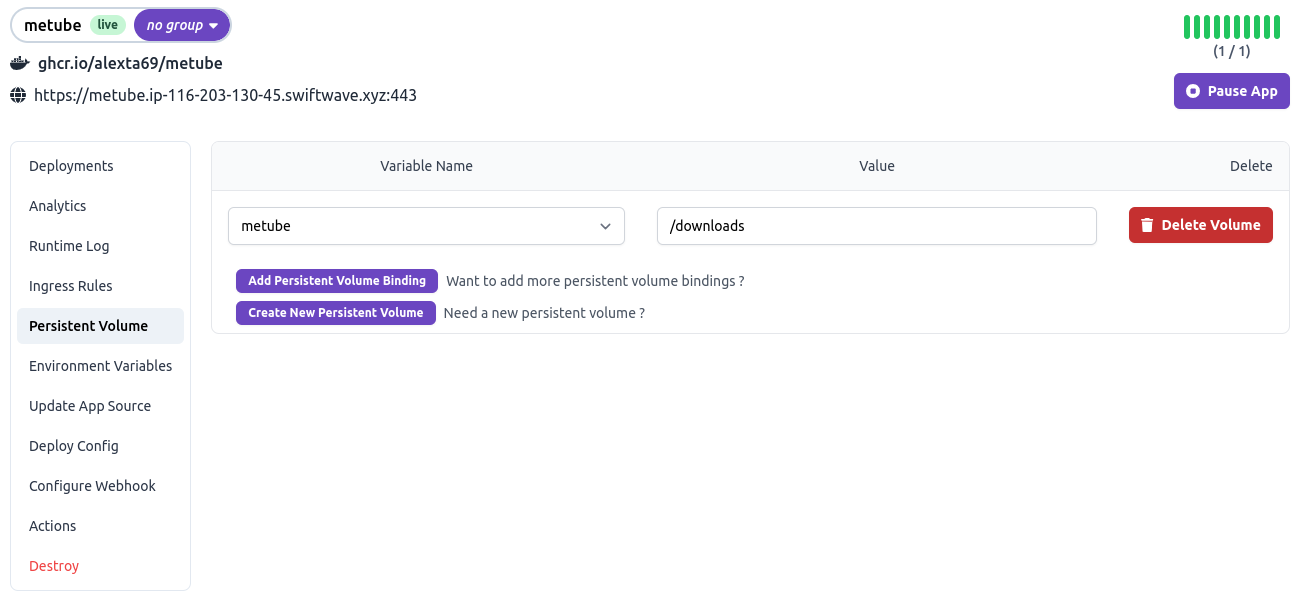
You can choose pre-registered persistent volume and provide a mount path. After you change something, click on Apply Changes button to save the changes.
Mount Path - The path where the persistent volume will be mounted inside the container of the application.
If you see the Persistent Volume select dropdown empty, that means you don't have any persistent volume registered. You can create a new persistent volume in that case by tapping on the Create New Persistent Volume button.