🛡️ Protect Application
In Protect Application section you can manage and configure all the methods available to protect your application via ingress rules or SSO.
Supported Authentication Methods:
🚧 Upcoming Authentication Methods:
- Authelia
- Authentik
Basic Authentication
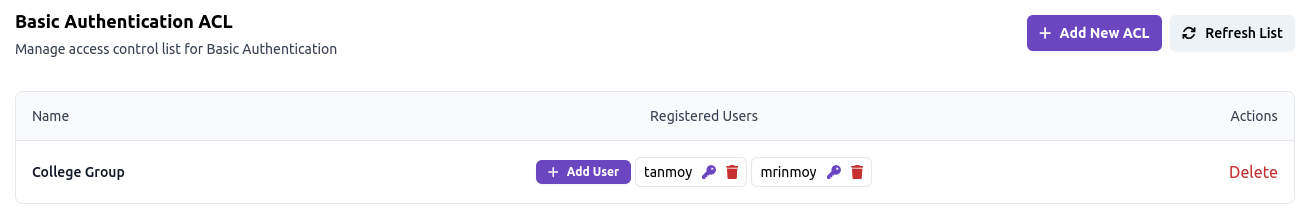
Terminology
- ACL or User List - Both signifies a group of users. You can assign this to a ingress rule for authentication. In that case, all the users in this group will be able to access the application behind this ingress rule.
- User - A user is a single person who is allowed to access the application behind this ingress rule. Usually, you will need a ACL, under which you can add users.
Add ACL
Click on Add New ACL button and in the form provide a name for the ACL and submit it. That's all.
Delete ACL
Click on Delete button and the ACL will be deleted.
⚠️ Note: You need to detach ACL from all the ingress rules before deleting it. For that, you can visit the Ingress Rules and disable/update authentication for the ingress rules. Then, delete the ACL.
Add User
On each ACL record, you will find a button Add User. Click on it and provide a username and password for the user. That's all.
Change Password
On each User record, you will find icon 🔑. Click on it and provide a new password for the user.
Delete User
On each User record, you will find icon 🗑️. Click on it and the user will be deleted. The user will not be able to access the application anymore.