🌐 Domains
In Domains section, you can manage all the custom domains you have added to swiftwave.
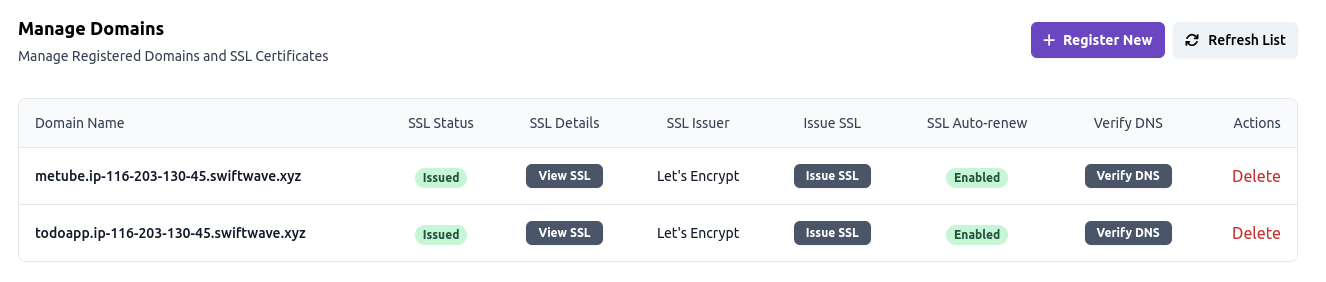
Register a new domain
You can click on Register New button and fill in the required details to register a new domain.
Delete a domain
You can click on Delete button to delete a domain.
Note : You can only delete a domain if
- it is not being used by any application
- no ingress rules linked to it
- no redirect rules linked to it
Verify DNS
You can click on Verify DNS button to verify if domain is correctly pointing to the proxy server.
tip
- If you are using cloudflare as your DNS provider, it is recommended to use DNS only mode while mapping your domain to the proxy server IP.
- If you want to use Cloudflare Proxy Mode, go to
Domain SSL/TLS Modesection and markEncryption ModetoFull. After this, all your application hosted on swiftwave should usehttpsprotocol in all ingress rules.
Issue SSL Certificate 🛡️
Swiftwave has Let's Encrypt integration. You can issue a SSL certificate for your domain by clicking on Issue SSL button.
SSL Auto Renewal
From V2, Swiftwave supports SSL auto renewal. You don't need to worry about renewing your SSL certificate manually.