Deployment Configuration
In Deployment Configuration section, you can scale up or scale down the application.
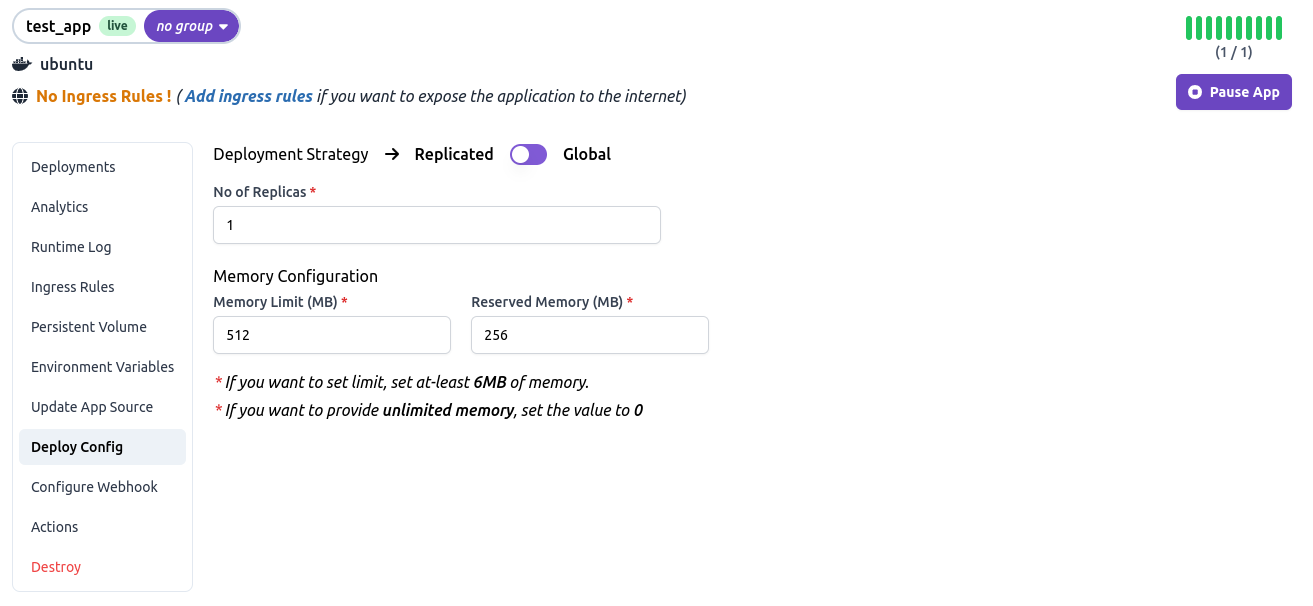
Deployment Modes
- Replicated Mode - In this mode, you can specify the number of instances you want to run for the application.
- Global Mode - In this mode, each server registered under swiftwave will run one instance of the application.
note
Currently you can't change the deployment strategy of the application. Replicated mode is suitable for most of the applications. If you don't know what to choose, then choose Replicated mode.
Memory Configuration
- Memory Limit - The maximum amount of memory that a programme within the container can use. If the program inside container exceeds the limit, the program will be killed.
- Reserved Memory - The amount of memory that will be allocated for the container. For this container, Swarm will attempt to allocate this amount of memory in a node.
info
- If you want to keep memory as unlimited, then set the Memory Limit to
0. - Provide, at least 6MB of memory for the container.