👥 Manage Users
In Manage Users section, you can manage all the users of your organization.
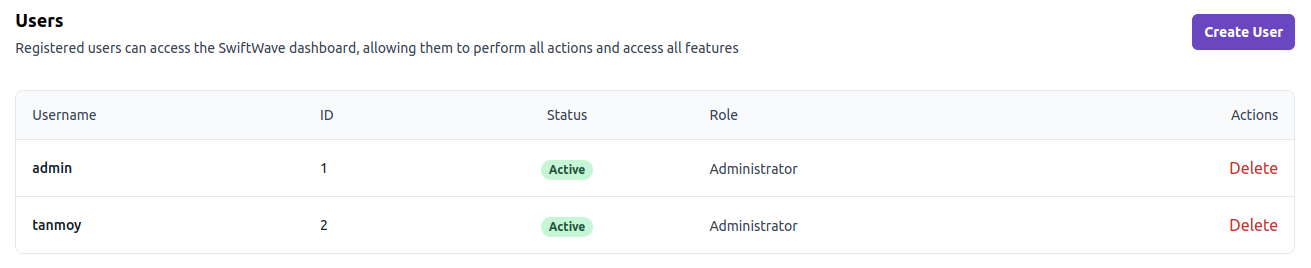
You can -
- Create a new user by clicking on
Create Userbutton.
⚠️ Note : Currently, you can only create a user with
adminrole, so new user will have all the permissions. We will be adding more roles for granular permission control soon.
After clicking on Create User button, you will see a form like this:
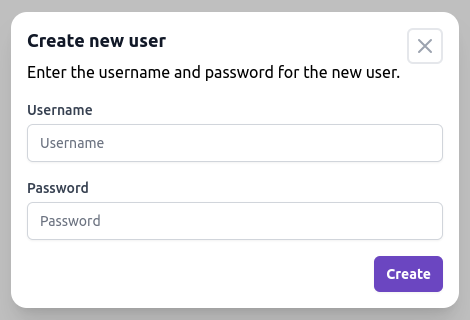
Enter the required details and click on Create button. The user will be created.
2. Delete a user by clicking on Delete button.
Note : You can't delete your own account.