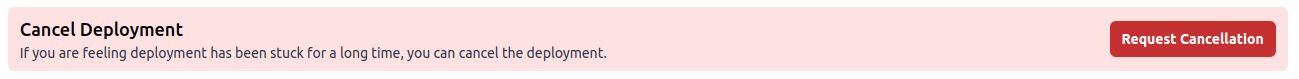Deployments
In Deployments section, you can see all the deployments of the application. You can check the status of the deployment and time of deployment at a glance.
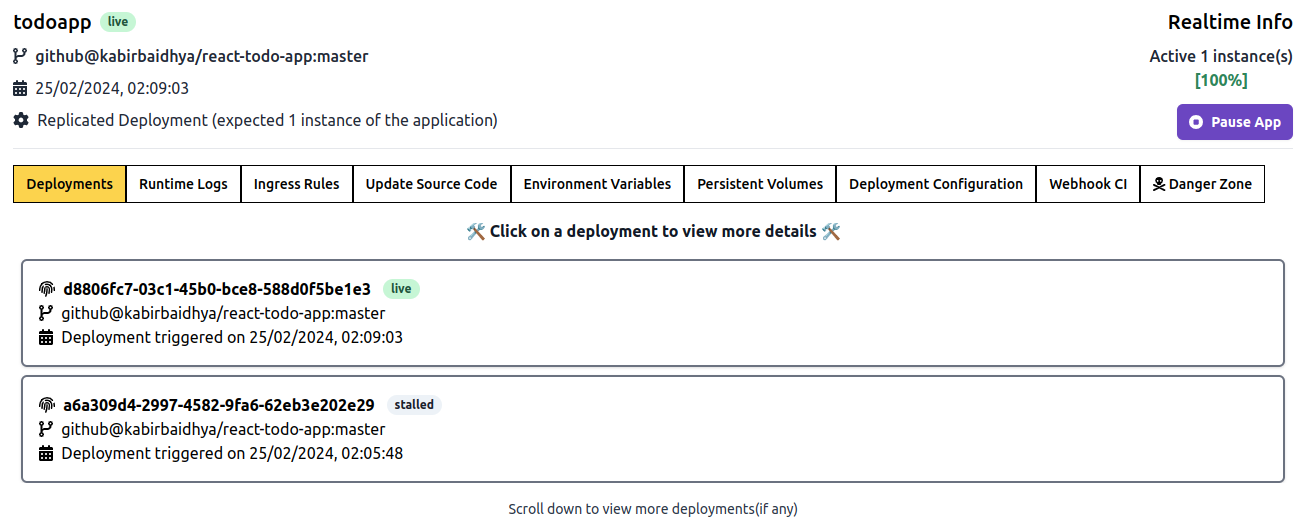
But, you want to see more details about the deployment, you can click on the Deployment Card to see more details about the deployment.
Once you click on the Deployment Card, you will see the Deployment Details page like this:
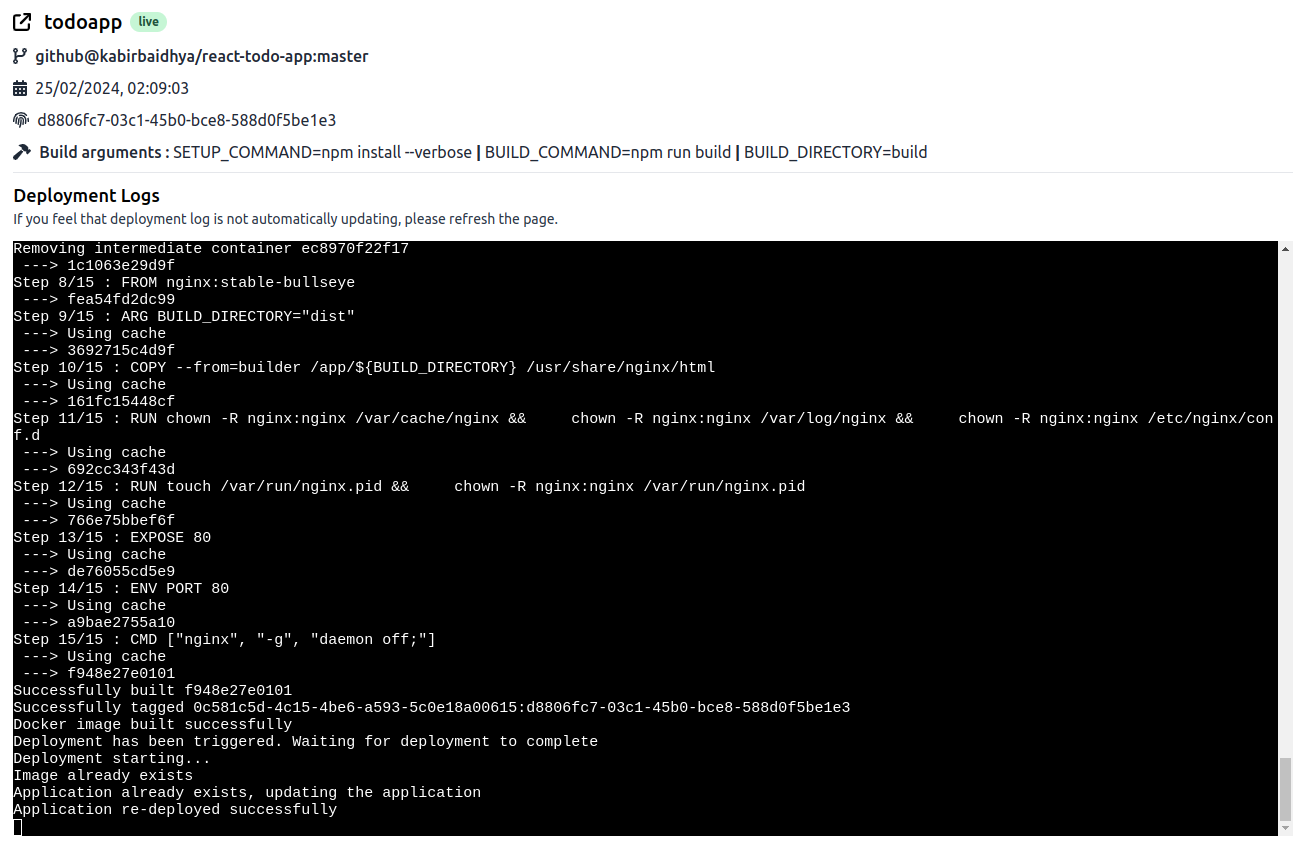
Here, you can see complete details about the deployment. You can also check deployment logs to figure out what went wrong.
📌 While deployment is live,
- The Deployment Logs will be updated in realtime.
- Request Cancellation button will be available to cancel the deployment, if due to any reason docker build stuck, you can cancel the deployment.