Danger Zone
In Danger Zone section, you have some options which can lead to downtime of the application. So, be careful while using these options.
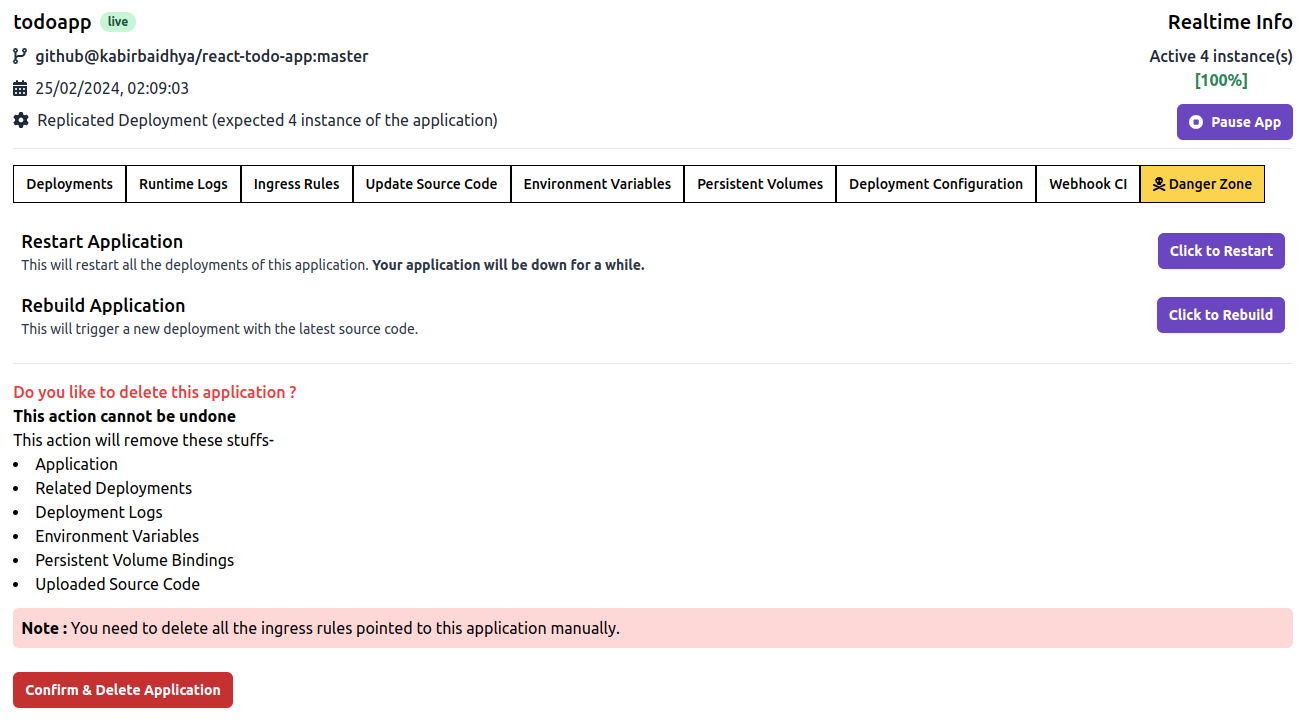
Restart Application
To restart the application, click on the Restart Application button. This action will restart all instances of the application.
Rebuild Application
If you've updated your project's source code on GitHub/GitLab or in the Image Registry, tap on Rebuild Application. This will rebuild your application with the latest source code.
Note: If your application is configured to run multiple instances in the Deployment Configuration, there won't be downtime. However, with only one instance, expect a brief downtime.
Delete Application
To delete the application, tap on Confirm & Delete Application. This action deletes the application and all associated data.
Handle these options with care, as they can impact application availability. 🚨