🐙 Git Credentials
In Git Credentials section, you can check all the saved Git Credentials. You can use these credentials while deploying an application from a Git Repository.
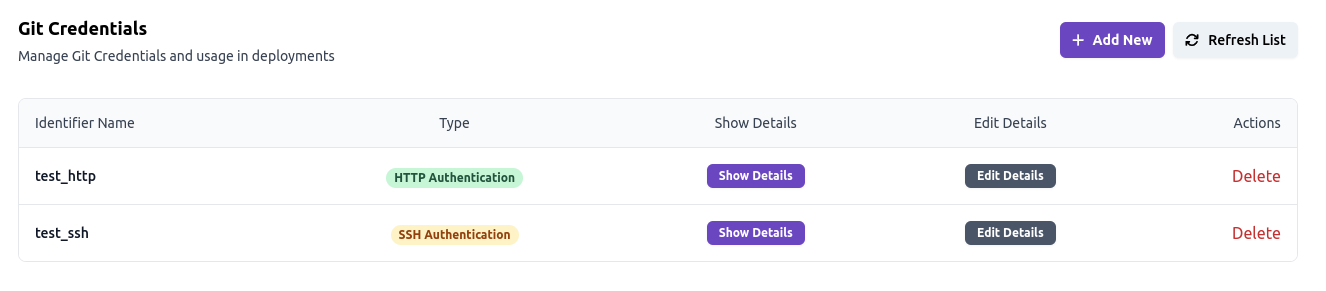
Git Credentials vault now supports both HTTP and SSH authentication key.
You can
- Add a new Git Credential by clicking on
Add Newbutton. - View a Git Credential by clicking on
View Detailsbutton. - Edit a Git Credential by clicking on
Edit Detailsbutton. - Delete a Git Credential by clicking on
Deletebutton.Note : You can only delete a Git Credential if it is not being used by any application.
Add HTTP Credential
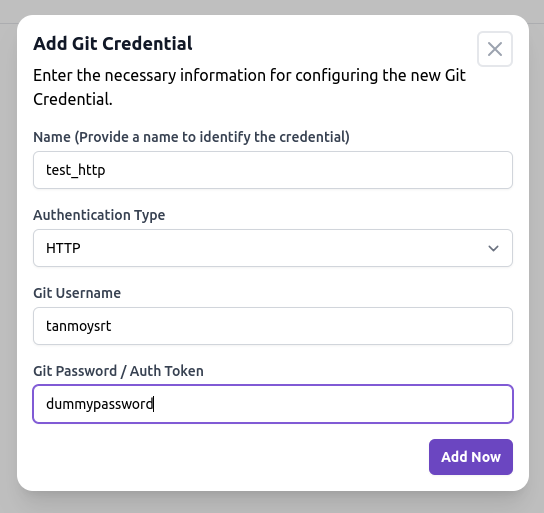
Choose the type as HTTP and fill in the required details.
Add SSH Credential
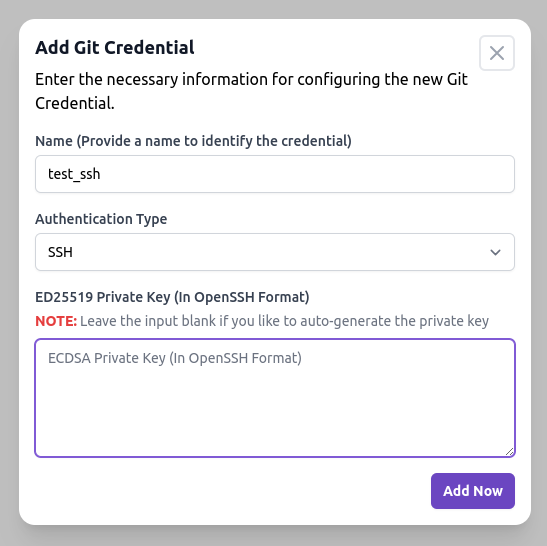
Choose the type as SSH and fill in the required details.
- If you like to use your own private key, put that in OpenSSH format in the
Private Keyfield. - Else, leave that field empty and a new key will be generated for you.
View the public key
To view the public key, hit the View Details button after creating your SSH Git credential.
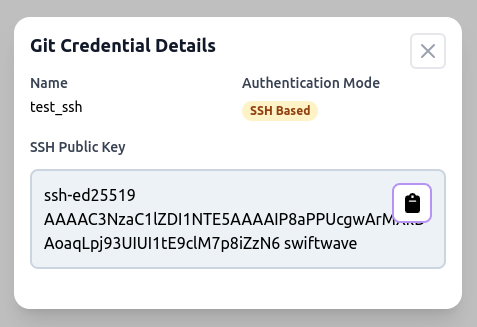
You can add this key to your GitHub account and use it to access the private repository.