🖥️ Manage System
Under Manage System option of sidebar, you can have three options:
- System Logs
- System Configuration
- System Restart
System Logs
You can click on System Logs to view the system logs. It have both normal and error logs.
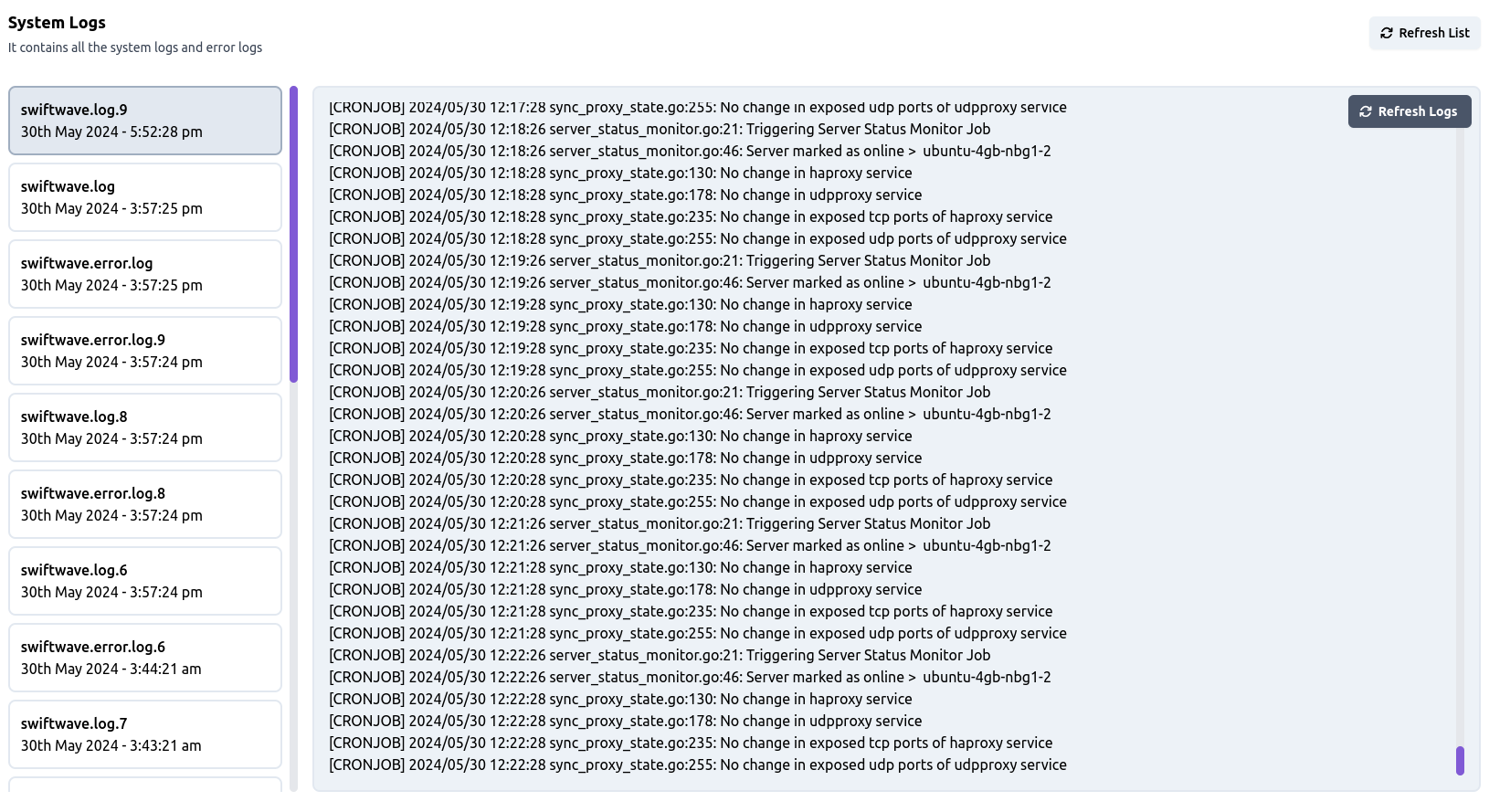
System Configuration
You can click on System Configuration to view or modify the system configuration.
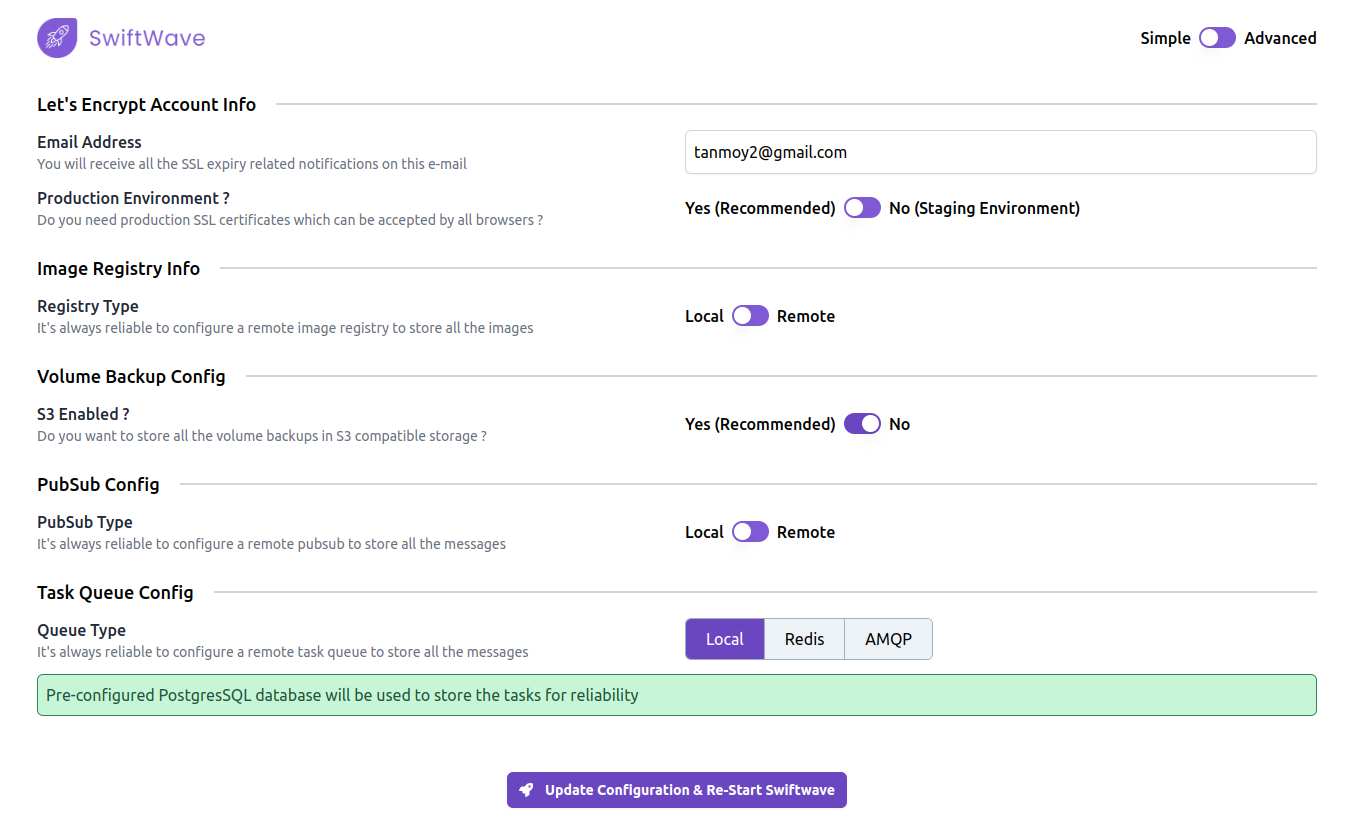
System Restart
To restart Swiftwave, click on "System Restart." There will be no downtime, and all of your applications will work as they do now.