Webhook CI
You can manage the webhook CI of the application from the Webhook CI section.
This Webhook can be used to trigger re-deployment of the application when the source code of the application is updated.
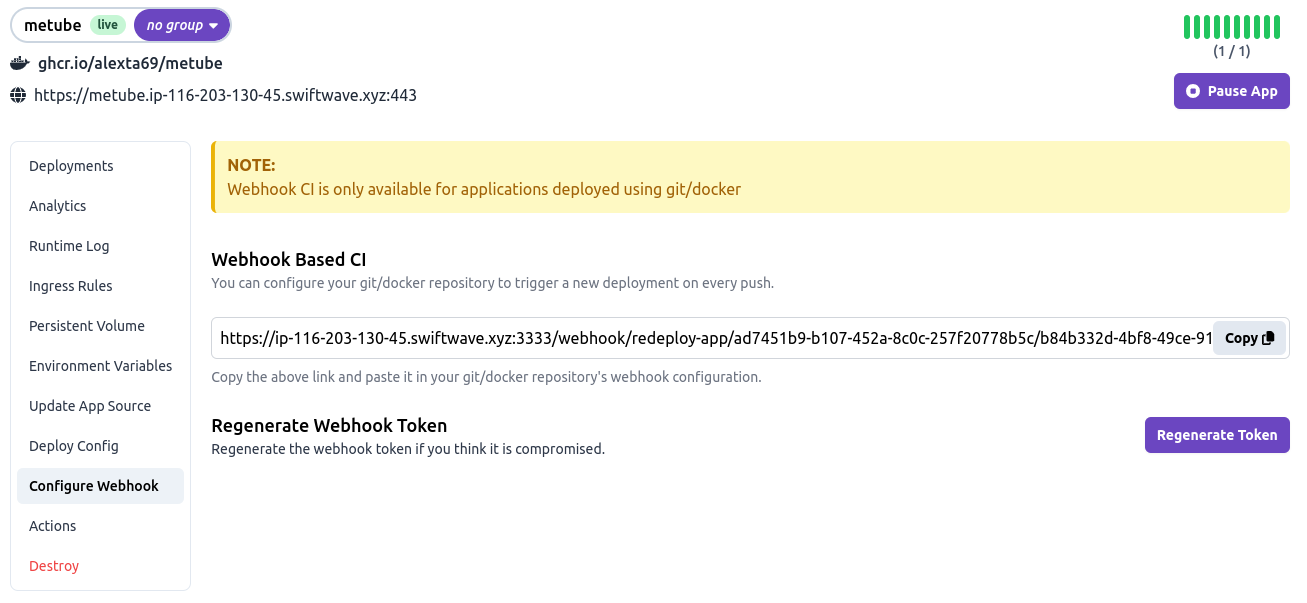
Regenerate Webhook Token - You can regenerate the webhook URL by tapping on Regenerate Webhook button. If you have exposed the webhook URL to the public by mistake, then you can regenerate the webhook URL to make the old webhook URL invalid.
🚀 Setting Up Auto Deployment on GitHub
- Open your GitHub repository
- Click on Settings ⚙️
- Go to Webhooks from the left menu
- Press the Add webhook button 🤖
- Copy and paste the webhook URL in the Payload URL field
- Choose Just the push event from the options
- Click Add webhook to save 🚀
- Hooray! 🎉 Whenever you push changes, the webhook triggers, and your app auto-redeploys! 🔄
🚀 Setting Up Auto Deployment on GitLab
- Open your GitLab repository
- Click on Settings ⚙️
- Navigate to Webhooks from the left menu
- Hit the Add New webhook button 🤖
- Copy-paste the webhook URL into the URL field
- Check Push events from the Triggers section
- Click Add webhook to save 🚀
- Fantastic! 🎉 Push changes, trigger the webhook, and your app auto-redeploys! 🔄
Auto Deployment on Docker Hub
Note: Make sure you have a Docker Hub account, and you need administrative access to the project.
- Open your Docker Hub account
- Go to the specific repository 📦
- Click on Webhooks 🌐
- Add the webhook URL
- Ensure you have administrative access to the project
- Click on Create 🚀
- Done! 🎉 Push changes, trigger the webhook, and your app auto-redeploys! 🔄